Living in Canada is really cool. It’s probably close to what Heaven is like, honestly.
(If you are uncertain about this yourself, you can check out this post for 50 good reasons to agree with me.)
I will be honest… It does have it’s disadvantages, though.
For example:
Rogers wireless, my Canadian cell phone provider, reminded me (with an $1100 bill) that calling the USA is an “international” call.
Ouch.
So, deciding to put my Mensa card to use (joking… :P), I devised a workaround.
Here’s what you need to do:
- SKYPE
- Register for an Unlimited US & Canada Skype subscription. Total cost = $2.95/month
- You will also need a Skype Online Number. This costs $30/year or $9 for 3 months. Make sure this is a USA number.
- Open your skype application and set your forwarding to your Canadian cell phone:
- Click on: Tools -> Options
- Click on: Calls and check “Forward calls when I’m not on Skype” and and your cell #
- Set it to: “Forward calls if I do not answer within [0] seconds”
- Google Voice
- Create a Google Voice account. You will need an invite from someone who has one if you don’t already have one. (I can sell you one for about $1100…j/k) You will also need to do this from a US-based IP address. If you aren’t in the US while doing this, it won’t work. Hire a Virtual Assistant in the USA to do it for you.
- Go to Settings -> Phones and add your Skype “online number.” Set this as your default phone to call when you use Google Voice.
- Your Canadian Cell Phone Carrier
- Having the Unlimited Incoming Call option on your cell phone plan is ideal if you are making a lot of calls.
- You’ll need web-access on your phone. Some carriers require a data plan, others will charge you per use.
Those are the tools and settings. Once that’s in place, it’s really easy. 🙂
Making Calls
When you’re ready to make calls to the USA, or anywhere in Canada, just:
- Open up your browser on your phone and visit https://www.google.com/voice.
- Click on contacts and then choose your desired contact.
- Click call and wait… your phone will ring – answer it, It’s Google! Once you answer, Google Voice will start dialing your chosen contact.
Since the call begins with an incoming from Google Voice, you don’t have to worry about watching minutes if you have the unlimited incoming option.
Limitations
The only limitations to consider are this:
- Your skype subscription has to be active to forward
- The mobile version of Google Voice will only let you call contacts that are already existing in your contact list. You’ll have to add them from your regular browser before calling from your phone.
Other Awesomeness
Your American/US-based friends can also call/text your Google Voice number without having to pay the international fees that it would cost if they were to reach out to you via your Canadian number.
Does this help? If so, please digg it or pass it along to your Canadian friends!
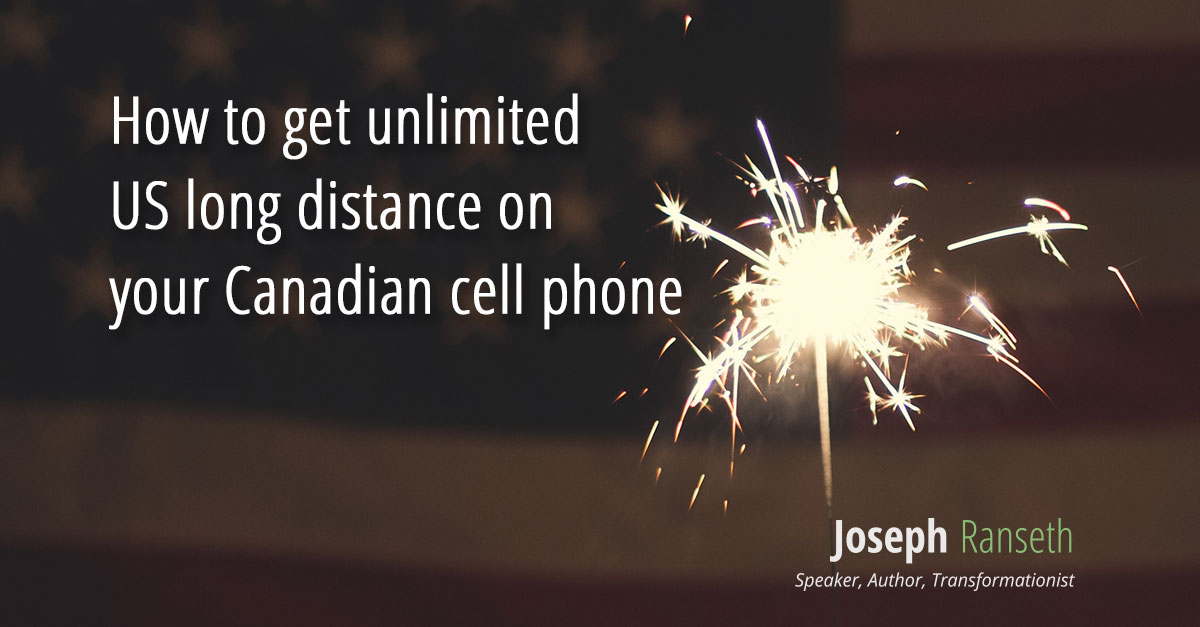

Nice find, this is exactly what I need.
Nice find, this is exactly what I need.
i need something that works when i am roaming through Canada…..
i need something that works when i am roaming through Canada…..
Nice, also http://www.sipgate.com/ gives away 1 free US number, most are San Fran based. You can have all the incoming minutes you need. Also I have some numbers with localphone.com as well.. $1/mo. (both let you use a VOIP device as well so that’s win for landline inbound use for free)
Nice, also http://www.sipgate.com/ gives away 1 free US number, most are San Fran based. You can have all the incoming minutes you need. Also I have some numbers with localphone.com as well.. $1/mo. (both let you use a VOIP device as well so that’s win for landline inbound use for free)
My gf is from Ontario and I have a lot of friends and family there. I live here in the states and it only cost me $4.95 a month to call anywhere in Canada using my Sprint cell phone, I don’t know why Canada won’t do the same for you guys. I also get free incoming calls from ANY cell phone and they don’t charge me any extra to text my Canadian friends as long as you have unlimited texting through Sprint.
I don’t have anything to add about using your cell phone but I do suggest getting a “Magic Jack” for your laptop or computer and register it with ANY number in ANY state in the US and ALL your calls will be free and people can call your US number without any International fees. It’s only $59.95 for FIVE years!
My gf is from Ontario and I have a lot of friends and family there. I live here in the states and it only cost me $4.95 a month to call anywhere in Canada using my Sprint cell phone, I don’t know why Canada won’t do the same for you guys. I also get free incoming calls from ANY cell phone and they don’t charge me any extra to text my Canadian friends as long as you have unlimited texting through Sprint.
I don’t have anything to add about using your cell phone but I do suggest getting a “Magic Jack” for your laptop or computer and register it with ANY number in ANY state in the US and ALL your calls will be free and people can call your US number without any International fees. It’s only $59.95 for FIVE years!
get Chatr or Mobilicity and you can choose a plan which allows you tocall anywhere in canada and the u.s
Joseph: $9 for 3 months for Online number with Skype?
Mhh not really!
BTW Skape is about to being slapped with class action for its deceptive advertisement, while IMHO it always would be good practice to do some research before uncritically repeating deceptive sell pitches of big arrogant Boo -hahas and spreading created by them deception.
Cool! This is exactly what I need now. Thanks!!!
Cool! This is exactly what I need now. Thanks!!!
This service is great, in the past I have worked with http://www.joinvip.com which is great but is always good to try new things, I will give this one a try.